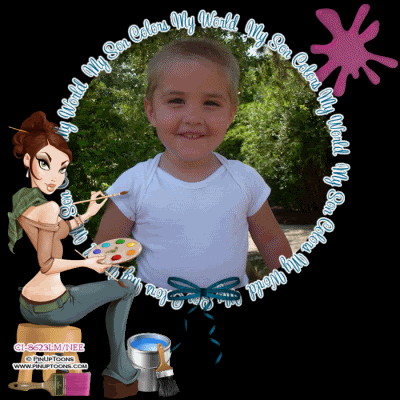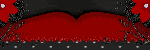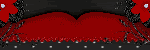"Color My World" PTU Tutorial 22
Wednesday, July 1, 2009
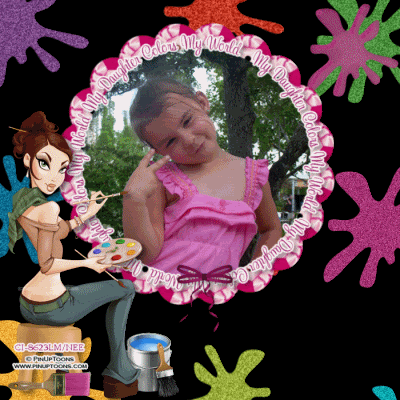
Supplies Needed:
PSPX2 & ANIMATION SHOP 3
My Starving Artist Collab Kit HERE
Pinuptoons tube you can purchase from CILM
Picture of choice
Fonts: Sweetheart Script
Plugins: Eye Candy 4000 Gradient Glow, Mura Meister Copies
Let's Begin:
New Raster 700x700
Select the ellipse preset choose the cirlce
Foreground on black
Background null
Line width 10
Draw out a circle
Objects align center
Choose text Sweetheart script 30px
Create as floating
Foreground Null
Background #9e296b
Type out "My daughter colors my world" or phrase of choice
New raster layer
Move below text layer and merge text down
Apply Gradient Glow click on color tab select fat
Apply dropshadow 5, 6, 32, 10.89
Click inside circle with magic wand
Selections Modify Expand by 4
Paste picture as new layer
Selections Invert hit delete on keyboard
Delete the circle layer
*Note if you choose to keep the circle convert it to raster*
Paste bow 5 as new layer and resize 35%
Position bottom center of text & picture *see mine*
Paste sequin 6 as new layer
Mura meister copies with these settings
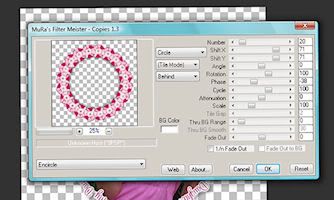
Send layer to bottom
Resize 85%
Merge visible
Paste tube as new layer and position like mine or as desired
Dropshadow on tube using same settings
Paste paint can of choice as new layer and resize 70%
Position by tubes foot
Paste paint brush of choice and resize 25%
Free rotate 90 right and position on top of stool
Paste paper 7 as new layer and send to bottom
Paste paint splashes as new layer and position them as desired
Apply copyright and license info
Now to animate:
Hide all but one of the paint splash layers
Copy merged
Go to animation shop and press ctrl + v
back to psp and hide that layer and unhide the next
animation shop paste after current frame
Repeat till all layers have been used
In animation shop click on frame 1
Effects, Insert Image transition
Length: 2.2 sec
Fade: 4
Effect; Fade
Click on frame 11 Repeat above steps
Click on frame 20 and repeat
Animation frame properties 25
Save as .gif
Thank you for trying my tut
xoxo, Nee