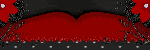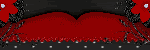"Beautiful Music" Tutorial PTU
Saturday, August 8, 2009

Supplies Needed:
Tube by Stever Baier you can purchase HERE
Alyssa's scrapkit "Beautiful Music" you can purchase HERE or HERE
Masks: Vix mask 363 & 362 HERE
Fonts: Monsieur La Doulaise, Mon Amour Script
Plugins (optional): Eye Candy 4000 Gradient Glow
Lets Begin:
New raster 750x750 transparent
Paste frame 2 as new layer
Take your magic wand and click inside of frame
Selections Modify Expand by 5
Paste Paper 20 as new layer
Selections Invert hit delete on keyboard
Paste glitter rain 1 as new layer
Selections Invert hit delete
Apply dropshadow 1,1,30,8
Selections Select None
Paste tube as new layer
Move layer above frame
Position and duplicate
Move duplicated layer under frame
Erase all excess from the bottom so it looks like she is the frame
On duplicated layer apply dropshadow 5,8,40,10.82
On original layer apply dropshadow -10,8,40,10.82
Paste rose bunch 1 as new layer resize 75%
Position top right hand side under tube layer
Erase long stem that sticks out at the bottom
Dropshadow 1,1, 40,10.82
Duplicate Image Mirror
Merge Down
Duplicate Image Flip
Move duplicated layer above tube layer
Paste bow 6 as new layer and Resize 50%
Position top center as mine
Paste gem 3 as new layer
Resize 75% and position in center of bow
Paste piano as new layer Resize 30%
Position bottom left side and dropshadow keep settings
Paste violin as new layer Resize 60%
Free rotate left 35
Position as mine on the left by piano
Dropshadow
Paste flute as new layer Resize 30% Position on left as mine
Dropshadow
Merge the 3 instrument layers together
Duplicate Image Mirror
Paste notes 1 as new layer Resize 30% send to bottom
Position on left as mine above instruments
Duplicate Image Mirror
Paste butterfly 2 as new layer Resize 30%
Free rotate left 35 and dropshadow
Position bottom right side above piano on roses
Duplicate butterfly
Free rotate right 65
Position top left as mine is on roses
Paste paper 20 as new layer and send to bottom
Layers new mask layer from image
select mask 363 source luminance checked
hit ok
go to your layer pallete and delete the mask layer
if asked merge click on yes
back to layer pallete merge group on the two mask layers
Paste paper 26 as new layer and repeat above mask steps with mask 362
move this layer below the red mask layer
Resize and position if you like
Quote used: "Music speaks what cannot be expressed, soothes the mind and gives it rest, heals the heart and makes it whole, flows from heaven to the soul.”
Font used: Monsieur La Doulaise
36px
Color: #870509
Type quote out and convert layer to raster
Position as mine
Effects Plugins Eye Candy 4000 gradient glow
change first number to 3
click on color select fat click ok
Apply dropshadow
Type your name using Mon Amour Script
Same color or color of choice
Convert to raster
Gradient glow & Dropshadow
Free rotate left 35 position as mine or as desired
Apply proper copyright and license info
Save as .png
**Note I added a white layer and sent to bottom so It would show on the black background**
Thank you for trying my tutorial.
xoxo, Nee