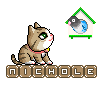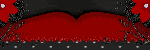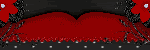Glam Collab STS-PTU
Wednesday, July 22, 2009

Supplies Needed:
Glam Collab for Paradise4Scrappers by So Tempting Scraps HERE
Tube by Steve Baier you can purchase and obtain a license HERE
Plugins: Mura Meister Copies
Mask VIX232 HERE & WSL234 HERE
Lets Begin:
New Raster 700x700 transparent
Paste Frame as new layer
Take magic wand click inside frame
Selections Modify Expand by 2
Paste paper of choice as new layer I used the first purple one
Selections Invert delete
Move layer below frame
Effects Texture Blinds Settings:
5
25
color black
uncheck horizontal
check light from left/top
Paste tube as new layer Resize if needed
Selections Invert Delete
Selections None
Duplicate tube
On duplicated layer
Adjust blur gaussian blur 3
Change blend mode to Overlay
On orginal dropshadow
5
6
40
10.89
Paste flower 3 as new layer resize 50%
Apply Mura Meister copies using these settings
Click on Image for larger view

Resize by 75%
Move layer Below Purple paper
Paste Paper 5 as new layer
Apply Vix Mask
Move to bottom
Paste first pink solid paper as new layer
Apply WSL mask
Change opacity to 50
This layer should be above the other mask
Paste Mirror as new image Resize 40%
Free rotate left 15
Paste tube as new layer and resize as needed
Erase to make it look like her face is in the mirror
Change blend mode to 68
Paste long dress as new layer Resize 40%
Free rotate left 15
Position under mirror
Paste phone as new layer Resize 40%
Free rotate right 15
position as mine
Paste purse and resize 40%
Free rotate right 15
position under phone
Paste swirl 1 as new resize 60%
Move below purple paper layer position top left
Duplicate Image Mirror
Paste purple ribbon as new layer Resize 15%
Postion to the top as mine
Duplicate
Free rotate right 90
position as mine
Go back to top bow and duplicate again
Free rotate left 90
and position as mine
Paste purple butterfly as new layer Resize 75%
Postion as mine and dropshadow
Duplicate Image Mirror
Paste the first swirl as new layer Resize 40%
Move above other swirl layer
Position as mine on the left
Duplicate Image Mirror
New raster Layer
Send to bottom
Flood With White
Apply license and copyright info
Write name free rotate right 15 and dropshadow
Thank you for trying my Tutorial