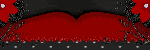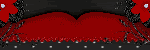"Bad Angel" Tutorial PTU
Sunday, August 16, 2009

Supplies Needed:
PSP X2 any version should work
Tube by Ismael Rac you can purchase HERE
Good vs Evil Kit by Alyssa you can purchase HERE or HERE
Plugins: Xero Fritillary, Eye Candy 4000 Gradient Glow (optional)
Fonts: Al Sandra
Let's Begin:
New raster 700x700 transparent or white whatever you work best with
Paste frame 1 as new layer and resize 75%
Click inside frame with magic wand
Selections Expand by 6
Paste Paper 20 as new layer
Selections Invert hit delete on keyboard
Selections select none
move paper layer below frame layer
Effects Plugins xero fritillary
Settings:
5,55,10,21
Paste tube as new layer
Bring to top and duplicate
Move duplicated layer below frame
Erase any excess at the bottom so it looks like she is under the frame
On duplicated layer Effects Distortion Effects Wind
from left 100
Repeat this time click from right
Paste flower 5 as new layer
Resize 30%
Dropshadow 3,3, 83,10
Color pick a maroon from your tube
Duplicate flower layer as many times as needed and position on holes of frame.
Hide all layers but flowers
Merge flower layers visible
Paste rose 1 as new layer
send under duplicated tube layer
Postion to the left and duplicate
image mirror merge the two layers together
duplicate image flip and merge layers together
apply same dropshadow
paste black cloud as new layer and repeat above steps
Effects distortion curlicues
Settings:
8, 8, symmetric checked
100, 50, clockwise checked
Paste wire 2 as new layer send to bottom
position bottom right duplicate image flip
Paste heart w/black wings as new layer resize 45%
Postion as mine
Dropshadow
Apply license and copyright info
Type name and postion apply gradient glow if needed
Thank you for trying my tutorial
xoxo Nee
*Note I saved on white background so you can see on here*