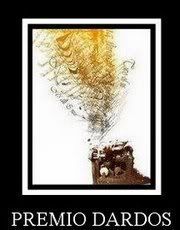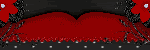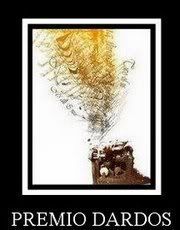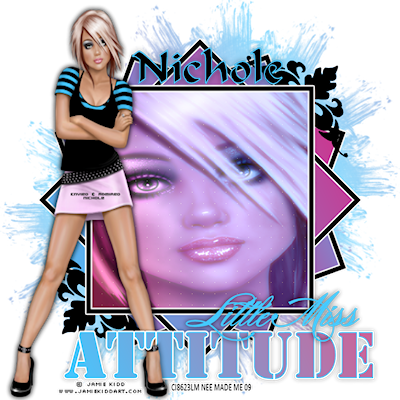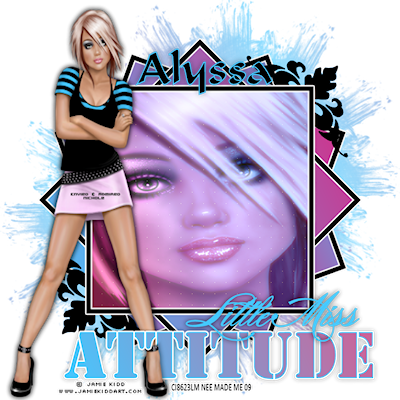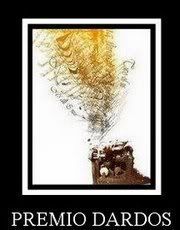
Thank you very much for thinking of the CT at P4S. This award was given by Tawanda's Treasured Tutorials Make sure to stop by and check out her blog and leave her some love!!
Posted in
Awards
by Nichole {Nee}
|

Supplies Needed:
PSPX2
Tag Template 227 by Missy
Scraps with Attitudes Re-grand Opening Rocking Attitude Collab Kit HERE
Tube of Choice: I am using Ismael Rac you can get HERE for a limited time.
Mask 112 by Vix
Font:Dr Sugiyama
Plugins: Eye Candy 4000 Gradient Glow
Lets Begin:
Open Mask minimize
Open Template
Delete copyright
Select rectangle layer
Selections select all, float, defloat
Open Missy's Paper 1, Resize 700x700pixels
Copy and paste as new layer on to template
Selections, Invert, Delete on keyboard
Selections None
Repeat for large star 1 using paper 5 from crazeds
Apply Dropshadow 6,6,40,10.26
Star 2 use paper 2 from crazeds
Repeat dropshadow
Stars2 & Stars1 use paper 4 from Gi
Effects, Effect Browser Noise low Grain
Dropshadow 0,0,30,15.25
Repeat for Stars3 with paper 1 from Gi
Repeat for wordart using paper 2 from Gi
Before applying Dropshadow Effects Plugins Eye Candy 4000 Gradient Glow
Settings
3
33
100
Color
Fat
Then dropshadow keep settings
Paste Paper 8 from Rockin'Attitude Collab as new layer
Move above white background
Layers, New mask layer, Select mask, hit ok, delete mask layer, merge group
Position to the left of tag, Duplicate layer, Image, Mirror
Merge Down
Opacity 57
Dropshadow Same Settings
Paste your tube as new layer
Resize if needed
Position on the right as mine is
Dropshadow,4,4,30,10.26 duplicate, image mirror
Paste beadstring 1 as new layer, Resize 15% position as mine, Dropshadow, 0,0,35,15
Paste guitar as new layer, Resize 15% position as mine, Image, free rotate, left 6
Apply Dropshadow
Paste jbs bow 2 as new layer, Resize 5%, position on left frame see mine
Dropshadow, Duplicate, Image, Mirror
New layer add your copyright and license if needed
Type out your name
Foreground:#f47335
Background:#19aba9
72px
Stroke width on 2
Convert to raster
Gradient Glow same settings as before
Dropshadow
You can either keep white layer or delete for transparent background
Resize if needed
Save as .png
XoXo, Nee
Posted in
Tutorials PTU
by Nichole {Nee}
|
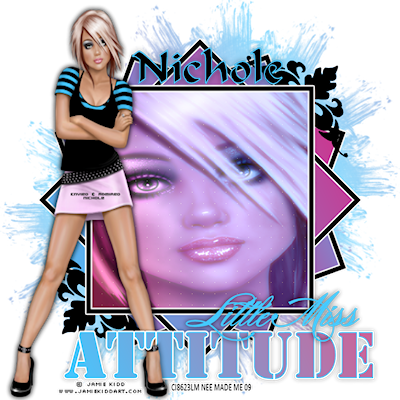
Supplies Needed:
PSP X2 (any version should work)
Template 9 by Alyssa
Tube of choice, I am using Jamie Kidd you can purchase from CILM
Plugins: Eye Candy 4000 Gradient Glow, Penta.com Color Dot
Fonts used: Army Wide, Burgues Script,Calligrapher
Mask of choice
Lets Begin:
Open Template, delete copyright and pink layer
Canvas resize 850x850
Open tube choose two colors from your tube one for foreground one for background
Click on foreground, choose gradient find foreground,
Angle 54, Repeat 1, Invert checked
Back to template
Square 1: Selections, Select All, Float, Defloat,
Layers, New Raster Layer, Flood fill with gradient
Selections None
Rename layer, Delete original layer
Repeat for the other Square layers with whatever colors you choose
Frame 1: Effects, Plugins, Gradient Glow, Settings:
3
35
100
Color: Fat
Repeat for all frames
Paste closeup of tube as new layer, arrange under frame 1
Duplicate layer
On duplicate layer, Gaussian blur 3
Change blend mode to Lighten
Original layer change blend mode to Luminance (L), Apply dropshadow 0,0,40,15.25
Back to duplicate layer, Effects, Plugins, Penta.com, color dot
Settings
115
24
255
255
255
Paste your full body tube as new layer
Apply Dropshadow same settings
Type out the word "Attitude" font Army Wide 72px, stroke width 2
Solid color for foreground, background gradient you used before
Convert to raster, Apply Gradient Glow, Dropshadow,
Type out Little Miss using Burgues Script 72 px, use a solid color, apply dropshadow
New layer flood fill with color or gradient of choice,
apply mask position to the top right, duplicate, mirror, flip
Merge Down
Change opacity to 62
Apply copyright and license info
Apply name i used Calligrapher position as mine or as desired.
Thank you for trying my tutorial. I have a killer headache so I hope I explained well enough...lol
XoXo, Nee
For Alyssa:
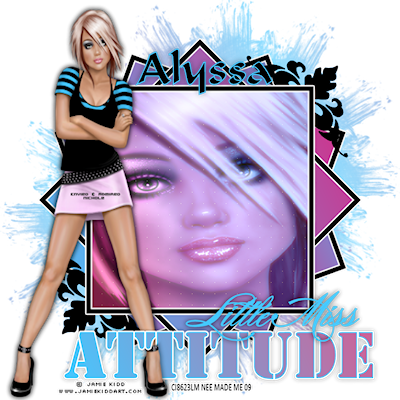
Posted in
Tutorials FTU
by Nichole {Nee}
|