"Little Miss Attitude" Tutorial 10 FTU
Sunday, May 17, 2009
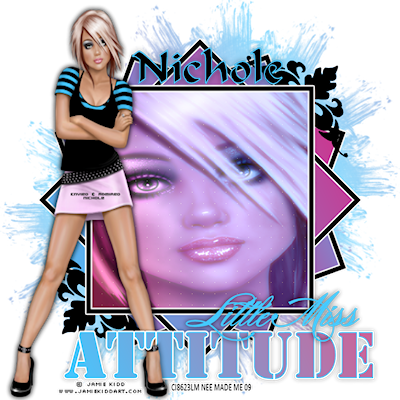
Supplies Needed:
PSP X2 (any version should work)
Template 9 by Alyssa
Tube of choice, I am using Jamie Kidd you can purchase from CILM
Plugins: Eye Candy 4000 Gradient Glow, Penta.com Color Dot
Fonts used: Army Wide, Burgues Script,Calligrapher
Mask of choice
Lets Begin:
Open Template, delete copyright and pink layer
Canvas resize 850x850
Open tube choose two colors from your tube one for foreground one for background
Click on foreground, choose gradient find foreground,
Angle 54, Repeat 1, Invert checked
Back to template
Square 1: Selections, Select All, Float, Defloat,
Layers, New Raster Layer, Flood fill with gradient
Selections None
Rename layer, Delete original layer
Repeat for the other Square layers with whatever colors you choose
Frame 1: Effects, Plugins, Gradient Glow, Settings:
3
35
100
Color: Fat
Repeat for all frames
Paste closeup of tube as new layer, arrange under frame 1
Duplicate layer
On duplicate layer, Gaussian blur 3
Change blend mode to Lighten
Original layer change blend mode to Luminance (L), Apply dropshadow 0,0,40,15.25
Back to duplicate layer, Effects, Plugins, Penta.com, color dot
Settings
115
24
255
255
255
Paste your full body tube as new layer
Apply Dropshadow same settings
Type out the word "Attitude" font Army Wide 72px, stroke width 2
Solid color for foreground, background gradient you used before
Convert to raster, Apply Gradient Glow, Dropshadow,
Type out Little Miss using Burgues Script 72 px, use a solid color, apply dropshadow
New layer flood fill with color or gradient of choice,
apply mask position to the top right, duplicate, mirror, flip
Merge Down
Change opacity to 62
Apply copyright and license info
Apply name i used Calligrapher position as mine or as desired.
Thank you for trying my tutorial. I have a killer headache so I hope I explained well enough...lol
XoXo, Nee
For Alyssa:
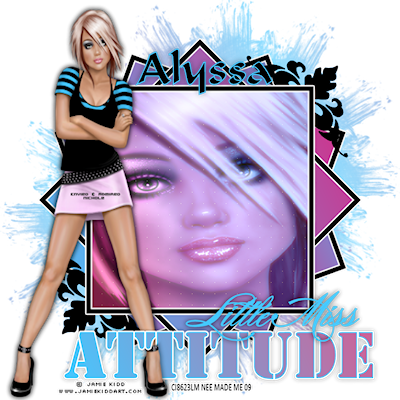

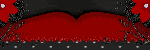

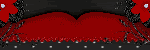

0 comments: to “ "Little Miss Attitude" Tutorial 10 FTU ”
Post a Comment