"You Are My Life Now" Tutorial 8 PTU
Wednesday, May 13, 2009
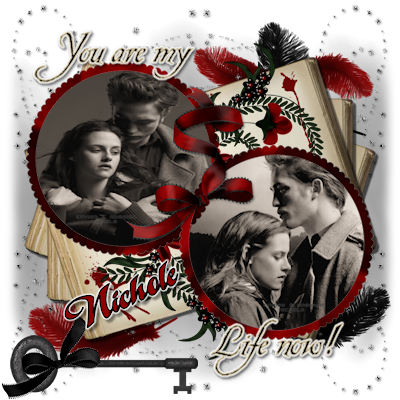
Supplies Needed:
PSPX2(any version should work)
Twilight Scrapkit Created by Jill you can purchase at Scraps With Attitude
2 pictures of choice
Plugins: Eye Candy 4000 Gradient Glow
Fonts: Be Safe & a&s Graceland
Lets Begin:
Open new raster 700x700
Paste book as new layer. Duplicate twice.
On bottom layer free rotate left 18
On top layer free rotate right 18
Paste frame 8 as new layer, resize 65%, position to the top left, duplicate, mirror.flip
Take your magic wand select inside first frame, selections, modify expand 3
Paste your picture as new layer align in circle, selections, invert, delete on keyboard
Selections, None
Apply Dropshadow 5,5,60,3.00
Repeat for other frame
Paste mist as a new layer send to bottom, Apply dropshadow same settings
Paste sparkles as new layer, position top right above mist layer
Duplicate image mirror
Merge Down
Duplicate image flip
Merge down
Dropshadow, 2,2,45,5.00
Paste flower 3 as new layer, position under frames and pictures as mine is
duplicate, flip and position between frames like mine
Paste bow 12 as new layer, resize 55%
position top of frames in the middle, dropshadow keep settings
Paste key as new layer, flip, image free rotate left 90
Paste bow 4 as new layer, resize 45%
Position on key
Paste feathers as new layer resize 45%, position as desired
New vector layer, arrange at top, type out You are my
Font: Be Safe 72px
Foreground: c8bc9f
Background:161514
Stroke width 2
Convert to raster
Apply gradient glow settings: 3,25,100----Color select fat
Apply dropshadow 4,4,403.50
Position on top of frame left side
Repeat for Life now!
Type your name:A&S Graceland font, 72px
Foreground:000000
Background:8b0001
Stroke width 2
free rotate left 25
Convert to raster apply gradient glow keep settings
Dropshadow 5,5,50,5.00
Merge visible, resize if desired. Save as .png
Thank you for trying my tut. I had fun with this kit it has endless possibilities....lol
XoXo, Nee

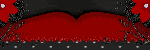

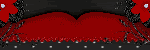

0 comments: to “ "You Are My Life Now" Tutorial 8 PTU ”
Post a Comment