"Your Number's Up" Tutorial 9 PTU
Thursday, May 14, 2009
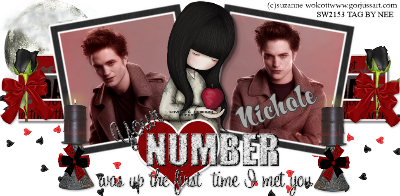
Supplies Needed:
PSPX2
Twilight Template 4 by Yvette
Twilight kit by Missy you can purchase at Scraps with Attitude
Gorjuss art by Suzanne Wolcott you can purchase and obtain a license HERE
2 pictures of choice
Font: A&S Rister
Plugins: Eye Candy 4000 Gradient Glow
Let's Begin:
Open template, delete copyright, white layer, and wordart(unless you intend to use)
Resize 155% *Make sure all layers is checked off*
Select the backgrounds layer, Selections, Select All, Float, Defloat
Paste Paper 9 as new layer
Selections, Invert Delete
Take your magic wand click inside frame, selections, modify, expand by 3
Paste your pic as new layer, free rotate right 15, Invert, delete, change blend mode to Screen, Selections None
Repeat for other side, this time rotate left
Select frames layer, Selections, Select All, Float, Defloat
Paste Paper 8 as new layer, Selections, Invert, Delete
Selections None
Apply gradient glow
Settings:
5.00
35
100
Color Select Fat
Rename layer, delete orginal
Rectangle 1, Selections, Select All , Float, Defloat
Paste Paper 17, Resize 125%, Selections. Invert, Delete
Selections None
Apply Gradient Glow, Change first number to 3, hit ok
Apply Dropshadow, 5,5,35,5.00
Repeat for Rectangle 2 with Paper 18, Dropshadow 2,2,45,2.00
Repeat for heart with Paper 13
Paste Twilight Words 1 as new layer, Resize by 65%, Position like mine
Paste your tube as new layer, beneath wordart and heart layers
Dropshadow, 7, 7, 35, 6.00
Paste tall candle as new layer, Resize 35%, Position to the bottom right of frame, Duplicate layer, Image, Mirror, Merge Down
Dropshadow, 2,2,35,5.00
Paste Double Bow 2 as new layer, Resize 15%, Position on candle, Duplicate, Image mirror
Paste moon as new layer, Resize 35%, Send to bottom, Postition to the left as mine is
Paste Elegent Bow 2 As new layer Resize 35%, Position as mine, Duplicate, Image, Mirror, Merge Down, Dropshadow
Paste Black Rose as new layer, Resize 35%, position under bow, duplicate image mirror
Paste twilight Glitter hearts as new layer Resize 55%, Send to bottom, Position bottom left, duplicate image mirror
Apply license and copyright info
Apply your name
Foreground:404040
Background: aaa9a8
Stroke width 2
72px
Free rotate left 15 and position as mine.
Resize as desired. Save as .png
Thank you for trying my tutorial XoXo, Nee
For Yvette
Thank you for the beautiful templates
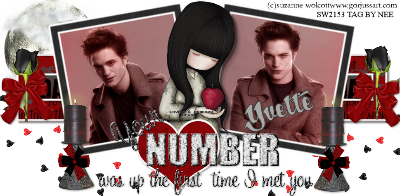

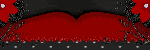

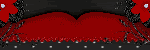

0 comments: to “ "Your Number's Up" Tutorial 9 PTU ”
Post a Comment