"Rock Revolution" Tutorial 3 FTU
Monday, April 27, 2009

Supplies used:
I am using the beautiful artwork of Steve Baier you can purchase from UPYOURART
Tag Template 34 from Wicked Scraps HERE
Scrapkit from Wicked Scraps Rock RevolutionMask of choice
Plugins:Eye Candy 4000-Gradient Glow
Font of choice. I used AlexBrush
Open tag template delete copyright delete white background.
Canvas resize to 700x700
Select the circle layer, selections, select all, float defloat,
open paper 8, copy paste as new layer, selections, invert, delete.
Selections none.Apply Gradient Glow. Settings 3, 25, 100, Fat, Apply dropshadow 5,1,60,3.00
Rename layer, delete original layer.
Repeat these steps for the notes and stars
using paper 1 for notes, paper 6 for stars
Select the bars layer, (if you want to add a paper repeat above steps)
Effects, Effect Browser, Add noise med-grain, apply gradient glow, add dropshadow same settings
Delete words layer and place RR-wordart 2 in its spot.
Apply Dropshadow 5,5,60, 3.00, Gradient Glow, Dropshadow, 2,2,40,4.00
Open your tube resize if needed place in middle, apply dropshadow 5,5,50 5.00
Open your mask, Open paper 4, layers, new mask layer,
apply mask and delete mask layer, merge group
Copy paste as new layer send to bottom,
Open wire and paste above mask resize if needed.
Open the guitar, resize to fit, free rotate left place on left side,
Image, duplicate, mirror, merge down, apply dropshadow, 2,2 40, 4.00
Open string beads, resize, place as mine, add dropshadow
Open skull 1, resize, apply noise, low-grain
Place on left, image, duplicate,mirror,merge down,
Gradient glow, apply dropshadow
Apply copyright and license
Add your name set foreground and background to 000000
Convert layer to raster, Free rotate left, Gradient glow, Dropshadow
Merge visible and crop or resize as needed.
XoXo, Nee :)

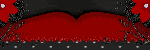

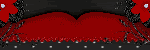

0 comments: to “ "Rock Revolution" Tutorial 3 FTU ”
Post a Comment