"Spring Tag" Tutorial 2 FTU
Sunday, April 26, 2009

Supplies Needed:
I am using the artwork of Suzanne Wolcott you can purchase HERE
Spring Kit from Kittz Kreationz
Mask of choice, I used Vix Mask 206
Font of choice, I used A&S Snapper Script
Open the frame and flower custer resize canvas 800x500
Click inside each square with magic wand, Selections, Modify, Expand by 3
Open paper S-Paper 8 image rotate right, Copy paste as new layer on frame, invert, delete.
Open your tubes place in each square. Invert, delete when happy with placement. Selections None.
Hide (do not delete click eye next to image on right side) frame and paper Merge tubes visible.
Apply Dropshadow of choice or 1,1,30,3.00
Unhide frame and paper
Open springword and colorize to match if you choose.
Place at the bottom or where you like, add dropshadow 1,1,30,3.00
Open the bows pick one crop it copy and paste as new layer position where liked and resize to fit.
Open pink tulip place bottom right hand corner resize to fit, duplicate, mirror. You may have to reposition so its on the frame.
Merge down apply dropshadow.
Open doodle1 postion to the left side, duplicate, mirror.
Open mask and paper of choice. New mask layer, delete mask and merge group, Copy paste as new layer, send to bottom.
Add proper copyright and license number.
Add your name. Foreground color:53c4fd
Background color:dc4051
Stroke width:2, Free rotate 20 left. Add dropshadow
Merge Visible. Resize if desired.

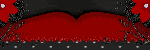

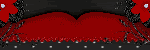

0 comments: to “ "Spring Tag" Tutorial 2 FTU ”
Post a Comment