"Crossed Emotions" Tutorial 6 PTU
Thursday, May 7, 2009

Supplies Needed:
Template 7 by Alyssa
Scrapkit by Creative Intentionz called "Crossed Emotions you can purchase at Paradise4Scrappers
Tube of Choice: I am using Steve Baier you can purchase Here
Plugins Mura Meister Copies
Font used A&S Snapper Script
Lets Begin:
Open Template, Delete copyright layer and Pink Background
Select the rectangle layer, Selections, Select all, Float, Defloat,
Paste Paper 1 as new layer, Selections, Invert, hit delete on keyboard,
Effects Dropshadow, 4, 4, 25, 4.00. Rename layer, delete original layer
Repeat for bars right and left adding Paper 12
Repeat for Big Circle layer using paper 10
Repeat for small circle using Paper 8, DO NOT APPLY DROPSHADOW
Small Frame & Big Frame use paper 7, no dropshadow.
Paste flower 1 as a new layer, resize by 35%, Apply Mura Meister Copies with these settings,
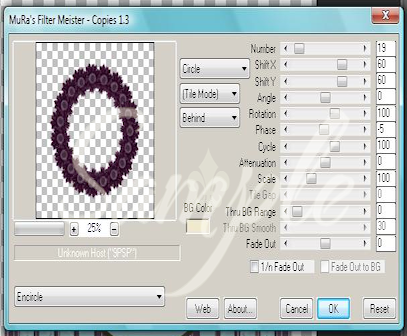
Move layer down between the big circle and frame. Stretch to cover frame if needed.
Select the bars on the left, Selections, select all, float, defloat,
Paste tube as new layer, positon as desired, selections, invert, delete.
Duplicate tube layer.
On duplicated layer, Adjust, blur, gaussin blur 5.00, Change blend mode to soft light
On original tube change blend mode to luminance (L), dropshadow 2,2,35,2
Repeat for right side
Paste tube as new layer, duplicate, move duplicated layer under small frame,
Apply dropshadow 6,6,25,4.00
Erase all that hangs over frame on both layers
Paste bead 3 as new layer, position as mine, duplicate, image mirror
Paste butterfly 3, resize 35%, position on left end of beads, duplicate, image mirror, merge down, apply dropshadow
Paste flowerdoodle4 as new layer, resize 55%, position top left corner
Duplicate image mirror, merge down,
duplicate image flip, merge down apply dropshadow
Apply license & copyright
Add name foreground color:4b3f20
Background color:c9f9fb
stroke width 2, font size 72
position like mine or as desired. Apply dropshadow
Merge visible, resize if needed. save as a .png
Thank you for trying my tutorial
XoXo, Nee :)

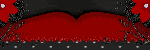

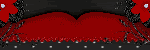

0 comments: to “ "Crossed Emotions" Tutorial 6 PTU ”
Post a Comment