"More Than My Life"~Tutorial 5 PTU
Tuesday, May 5, 2009
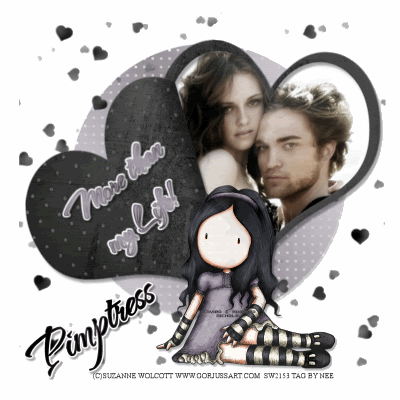
Supplies Needed:
PSP X2 & Animation Shop
Tube of Choice I am using Suzanne Wolcott's Gorjuss you can purchase HERE
The Renewal Kit from Pim'd Dezigns you can purchase at Paradise 4 Scrappers
Vix Valentine Mask 13 & Vix Mask 17 HERE
Picture of choice
Plugins: Eye candy 4000 Gradient Glow & HSB Noise
Font used TheNautiGal
Lets begin:
Open heart frame
Canvas resize 800x800 px
Take your magic wand select inside open part of the heart,selections,modify expand by 2
Paste picture as new layer, selections,invert,delete,selections none
Duplicate picture, on duplicated layer, adjust, blur, gaussin blur 3, change blend mode to soft light
On original picture, effects, photo effects, black and white
Layers merge visible
Dropshadow 4,4,35,4.00
Place your tube like mine, dropshadow keep settings
Open Vix mask 13 and paper 12
On paper, layers, new mask layer, from image, scroll to mask, ok, delete mask, merge group, paste as new layer, send to bottom, resize postion as desired.
New Raster, pick two colors from your tube, Darker one for the foreground, On your foreground go to gradients, find the foreground, settings,angle 65, repeat 3,
Flood fill, send to bottom, layers , mask, delete mask, merge group, postion as desired, opacity 61
Type out your phrase or use mine with 2 colors to match your tube. stroke width on 2
Free Rotate 45 if putting on heart or position as desired. Dropshadow, then apply gradient glow, change first number to 3 select fat under color, dropshadow again
Apply license number, copyright, Your name. Resize as desired.
Animation:
New Raster, Flood Fill White, Send to bottom
Duplicate Mask 13 layer (the black hearts) twice, you should now have 3 layers.
On original layer go to Eye Candy 4000- HSB Noise
Settings
25
30
40
0
28
28
Smooth Lumps
Seamless Tile Checked
Random Seed Hit button Once
Now do the same for the other 2 layers, but hit random seed twice and three times
Hide the 2 duplicated layers, Edit, Copy Special, Copy Merged,
Go to Animation shop press ctrl, v
Back to PSP
Hide the original brush layer, unhide second
Edit, Copy Special, Copy Merged
In animation shop go to Edit, paste after current frame
Repeat for the next layer
Animation shop:
Edit Select All, Animation, Frame properties 25, View animation
Make sure you save as a .gif so it stays animated
Thank you for trying my tutorial. If you send me your examples please resize to 400x400.
XoXo, Nee

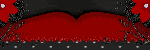

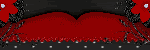

0 comments: to “ "More Than My Life"~Tutorial 5 PTU ”
Post a Comment