"New Moon" Tutorial 16 FTU
Sunday, May 31, 2009

Supplies Needed:
PSPX2
Wickedly Dark kit by Shani
Tube used Pinuptoons you can purchase at CILM
Two twilight pictures of choice
Font: TheNautiGal, Times New Roman
Plugins: Eye Candy 4000 Gradient Glow
Mask of choice
Lets Begin:
New Raster 700x700
Paste frame 3 as new layer
Free Rotate Right 90
Click inside with your magic wand
Selections, Modify, Expand 6
Paste the picture your going to use for a background as new layer
Selections Invert Delete
Paste tube or if you have to make one just erase the background of second picture
Paste as new layer
Hit Delete to remove any excess if needed
Paste tube as new layer
Position bottom left
Dropshadow
3
3
21
3
Select your text
Type the word Forbidden with TheNautiGal size 80px
Press spacebar then change font to Times New Roman 26px
Type to remember
Convert to raster
Apply Gradient Glow
3
33
100
Color
Fat
Repeat for Terrified to forget
Position as mine
Paste rose 2 as new layer
Position top right of frame
Duplicate, Image, Mirror
Paste heart chain 1 as new layer
Position top right corner of frame
Dropshadow keep settings
Paste bow 3 as new layer
Position to bottom of frame
Send below tube and words
Paste paper 8 as new layer
Send to bottom
Apply Mask
Select font. I used thenautigal
Color:Red
72px
Free rotate left 15
Convert to raster
Gradient Glow same settings
Put your license number and copyright info
Save as a .png for transparent or you can add new raster send to bottom flood fill white then save
Thank you for trying my tutorial
XoXo, Nee

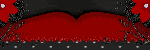

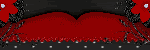

0 comments: to “ "New Moon" Tutorial 16 FTU ”
Post a Comment