"Beach Bliss" Tutorial 19 PTU
Saturday, June 6, 2009
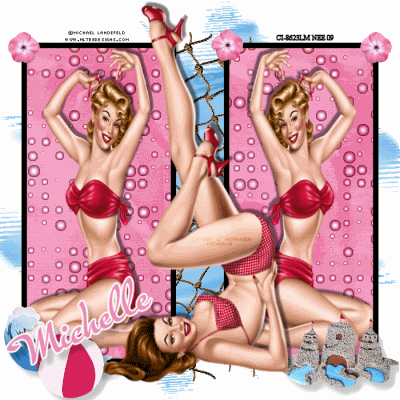
Supplies Needed:
PSP X2 & ANIMATION SHOP
"Beach Bliss" Kit by Michelle you can purchase at Paradise 4 Scrappers
Plugins: Loka software 3d shadow: HERE (free filter)
Visman's VM Natural Acid Rain: HERE (free filter)
Eye Candy 4000 Gradient Glow
Tube of choice: I am using the artwork of Michael Landefield you can purchase at CILM
Mask of choice
Font: Tiamaria Script
Lets begin:
Remember to save often
Open supplies and minimize
New raster 700x700 transparent
Select your rectangle shape
Background null
Foreground black (000000)
Straight line selected and line width 10
Draw a rectangle on the left side
convert to raster and Duplicate Image mirror
Merge down
Take your magic wand and click inside both
Selections modify expand by 5
Paste Paper 8 as new layer
Selections Invert hit delete on keyboard
Move below frames
Now duplicate the pink paper layer twice. You should have a total of 3
On the bottom layer:
Apply VM Natural Rain on my settings
Amount: 9
Inner brightness: 255
Outer: 0
Refraction: 47
Random Seed 133
On the next layer up change Random Seed to 150
Next layer up change Random Seed to 175
Paste tube as new layer position on the left add a dropshadow
10
10
21
10.26
Duplicate Image Mirror
Paste 5 (net) as new layer send to bottom
Position top in between both rectangles
Duplicate image flip
Paste Paper 11 as new layer
Send to bottom
Layers
New Mask Layer from Image
Select your mask
Delete mask layer from the side
Merge group
Position towards the top right,br>Duplicate Image Mirror Flip
Paste your tube as new layer
Position as mine
Effects Plugins Loka 3d shadow
Apply factory settings
Paste castle as new layer and position bottom right
Resize 35%
Dropshadow
2
2
21
10.26
Paste flower 14 as new layer
Resize 15%
Duplicate image mirror
Duplicate again and move flower to position on the other corner of frame
Paste 11 water as new layer
Resize 35%
Position on bottom left of frame and dropshadow
Paste pink beach ball as new layer
Resize 35%
Position as mine and dropshadow
Layers new raster layer
flood fill white send to bottom
Apply copyright and license info
Type your name
Free Rotate Left 15
Convert to Raster
Gradient glow:
3
25
100
Click color tab
Select Fat
Position as mine and dropshadow
If your not going to animate then save as a .png
On to animation:
Hide two of the layers we applied acid rain to earlier
Edit, Copy Special, Copy Merged
Paste as new animation in animation shop
Back to PSP
Hide layer and unhide another
Copy Merged
Paste after current frame in animation shop
Repeat for next layer
In animation shop Edit Select all
Animation Frame Properties 35
View your animation
Save as .gif
Thank you for trying my tutorial
XoXo, Nee

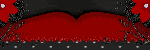

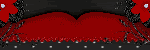

0 comments: to “ "Beach Bliss" Tutorial 19 PTU ”
Post a Comment