"Kiss Me Thru the Phone" Tutorial 18 FTU
Wednesday, June 3, 2009

Supplies Needed:
Template 7 by Me you can get HERE
Tube by Ted Hammond you can purchase at CILM
Plugins: Penta.com color dot, Mura Meister Copies, Eye Candy 4000 Gradient Glow,
Fonts: Times New Roman, Brush Script std
Mask 10 by VIX
Bow of choice
Lets Begin:
Open supplies
Pick two colors from tube
Dark for the foreground & light for the background
Go to gradients select foreground
Angle 65 Repeat 3
Minimize all but template
Delete copyright layer
Select the circle layer
Selections, Select all, Float, Defloat
New raster layer
Flood fill with gradient
Effects, Plugins, Penta.com color dot
Settings
90
2
255
255
255
Type the words: "baby kiss me thru the phone"
Times New Roman
22px
color:000000
Objects align center
convert to raster
Apply Mura meister copies with these settings
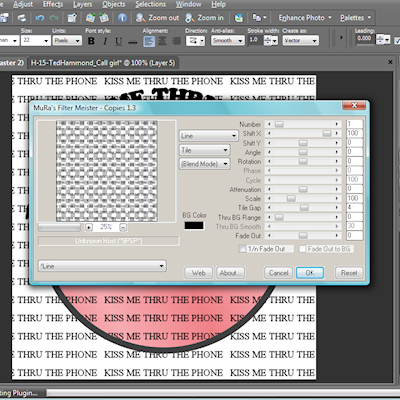
Selections, Invert, Delete, Selections, None
Change blend mode to Overlay
Select the circle frame
Selections, Select all, float, defloat,
new raster layer, flood fill with the solid color you chose before
Effects Gradient glow Settings
3
25
100
color tab
fat
Selections,None
Select the phone layer
Gradient Glow keep settings
Change blend mode to soft light
Apply dropshadow
6
6
21
10.26
Select wordart
Selections, Select all, float, defloat, Modify Expand 2
New raster layer
flood fill white
move layer below wordart
selections none
dropshadow keep settings
Paste tube as new layer and resize if needed
Position as mine and dropshadow
10
10
25
10.26
New Raster Layer
Move above white layer and flood fill with gradient you used earlier
Layers, New mask layer, from image
select your mask
source luminance checked
Delete mask layer from side
merge group
resize 125%
Take your bow I choose one with a heart on it. and paste as new layer
Resize 35%
Place on B
Duplicate layer and move below wordart.
On original layer erase so it looks like its hanging on it.
Dropshadow and repeat for E on the other side
Apply copyright and license info
Write your name Brush Script std
80px
Stroke width 2
Choose a light color from tube for you foreground and black for background
Position as mine and apply dropshadow
Delete white layer if you want a transparent background and save as .png
Thank you xoxo, Nee

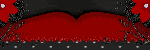

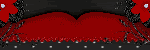

0 comments: to “ "Kiss Me Thru the Phone" Tutorial 18 FTU ”
Post a Comment