"His Boo" FTU
Sunday, September 20, 2009

Supplies Needed:
PSP X2 (any version should work)
FTU Halloween Night kit by PINK PRINCESS SCRAPS
One picture
Mask of choice
Lets Begin:
Open your supplies and minimize for now
New raster 500x500 transparent
Paste halloween element 47 as new layer
Paste ghost as new layer and resize 50%
Position as mine bottom left and dropshadow
Duplicate mirror and position top right as mine
Paste paper 8 as new layer, send to bottom
Layers
New mask layer
From Image
Select your mask
Source luminance should be checked
(*note if your mask has a white background you must check off invert* if background is black Do Not Check*)
Click okay
Go to your layer pallete and delete mask
If prompted to merge hit Yes
Select the top layer of the mask in the pallete and merge group
Resize/position to your desire
Select your magic wand and frame layer
Click inside the frame
Selections modify expand by 12
Paste picture as new layer
Resize if needed
Selections Invert Delete on keyboard
Select your picture layer
Effects Photo Effects Black and White
New Raster layer
Select your paint brush
Choose the round circle size 50
Change the size in the pallete to 200
Foreground set to #ff8e1b
Click right in the middle of the face or wherever you want the color blobs
Change opacity to 36
Blend Mode overlay
Font of choice type out His Boo
Free rotate right 30
save as .png for transparent background
thank you for trying my tutorial.
XOXO,

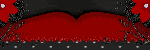

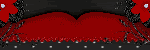

0 comments: to “ "His Boo" FTU ”
Post a Comment